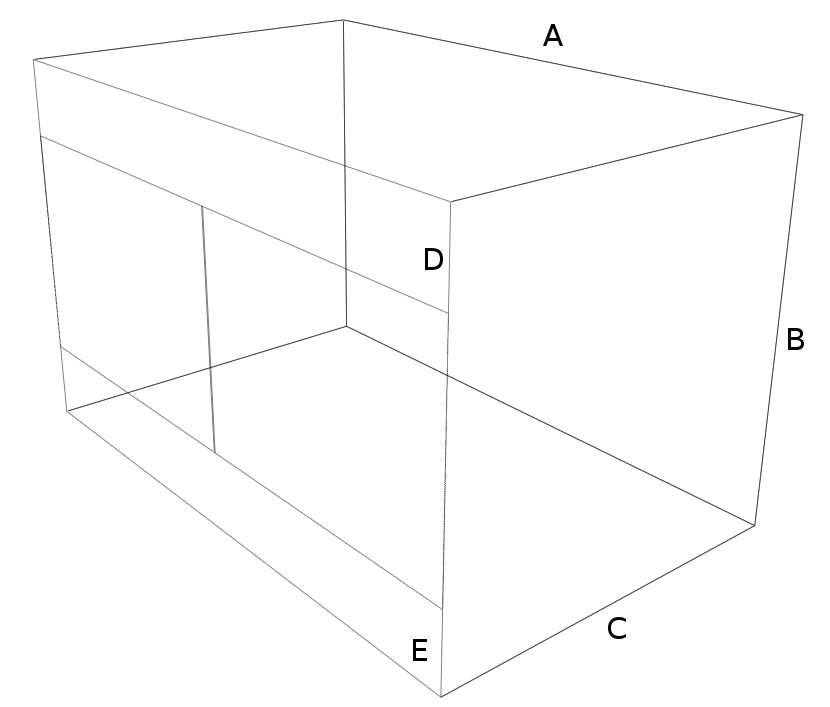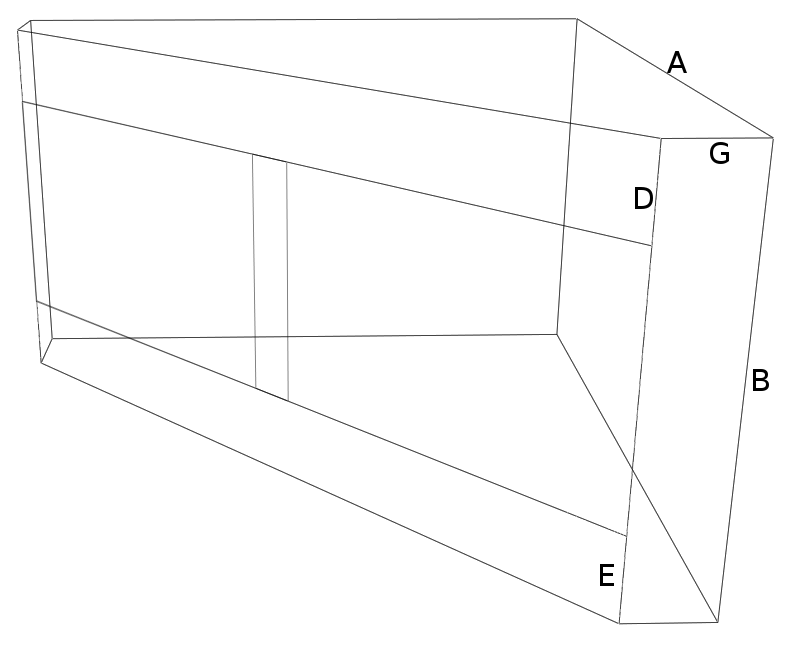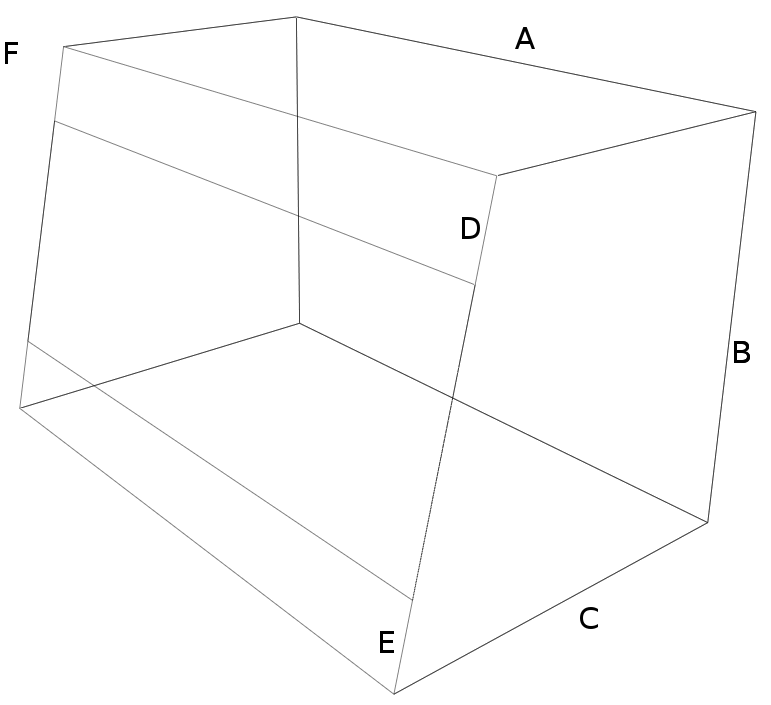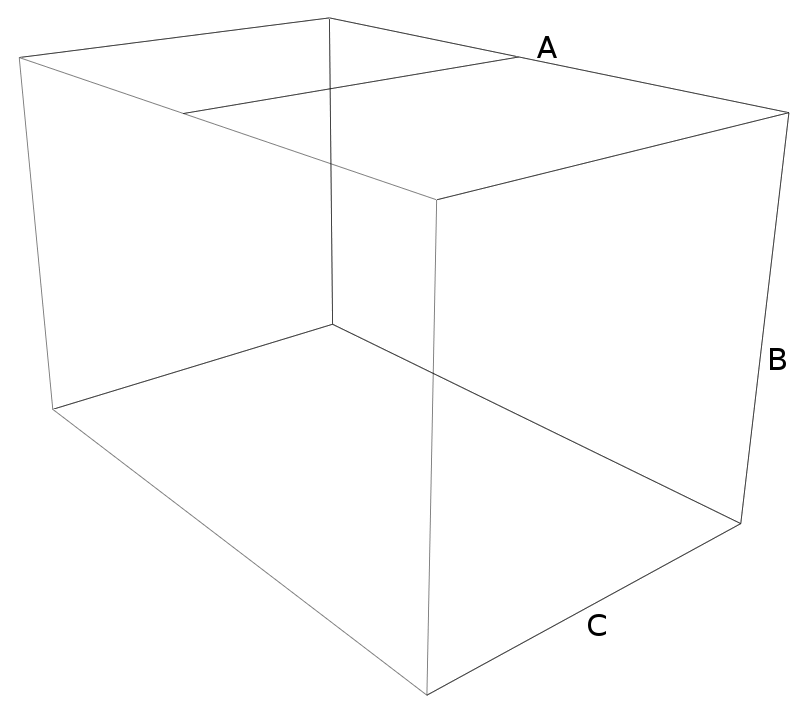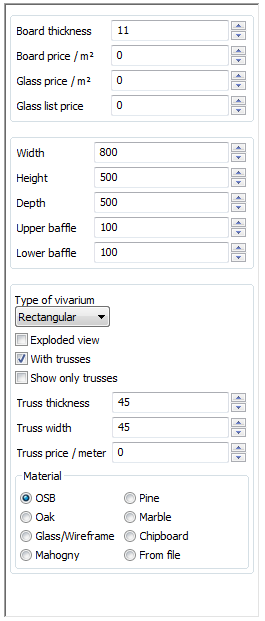Introduction
TerraBygg was made to aid the construction of vivariums, it gives you the measurements of the boards needed, shows how to saw them from a board and shows you what trusses and boards that are needed to build a bench to it. It also gives the total price, volume and bottom area of the vivarium.
Common
All measurements in the application are in millimeters, including the bench part.
Saved on exit
When the application is closed there are several settings saved, including background colour, language, size and position.
System requirements
A 3D graphics card with OpenGL is recommended, besides that there are no special requirements.
Windows
Windows XP or higher
Linux
CentOS 6.x
Other distributions can be made on request.
Construction
Basicly there are two different types of constructions, with or without trusses. Building with trusses has become more and more popular since it allows the use of thinner material, which usually means lighter and cheeper constructions.
With trusses
This type uses trusses to get stability and the sides are used to cover the trusses, the bottom and top. The bottom rests on the trusses and the sides and back are placed around it.Without trusses
With this type the sides and back rests on the bottom an the top is used as a lid.Building with glass
If glass is choosen as a material the application automaticly removes a little materaial to allow for some room between the planes, a match or a toothpick is usually used when glueing it all together with silicone. The reason why some extra spece is used is because some flexibility is needed. The use of trussses is not available when glass is used.
The front glasses
The resulting measurements of the front glasses are a bit too high, this is because there are some differences between the different models of glass lists. This is also the case for the types of enclosures with slanting front. Before the front glasses are ordered one should talk to the glazier and ask for advise. Remember, it's a lot easier to get the glass right the first time then to have to remove a millimerter or two later on.
Something to think about
The glass needs to be honed so it's smooth around the edges. Besides the risk of cuttings when handling the glass there is also the fact that the glass will be stronger if there are no sharp edges. The glass should be honed lengthwise. This is especially important if the construction is an aquarium.
The different types
There are three possible types of enclosures and aquarium to calculate. All of them are, except if glass is used, possible to build with trusses. The letters matches the one seen under "The left side panel".
Rectangular
Probably the most common type. It really doesn't need any explanaton
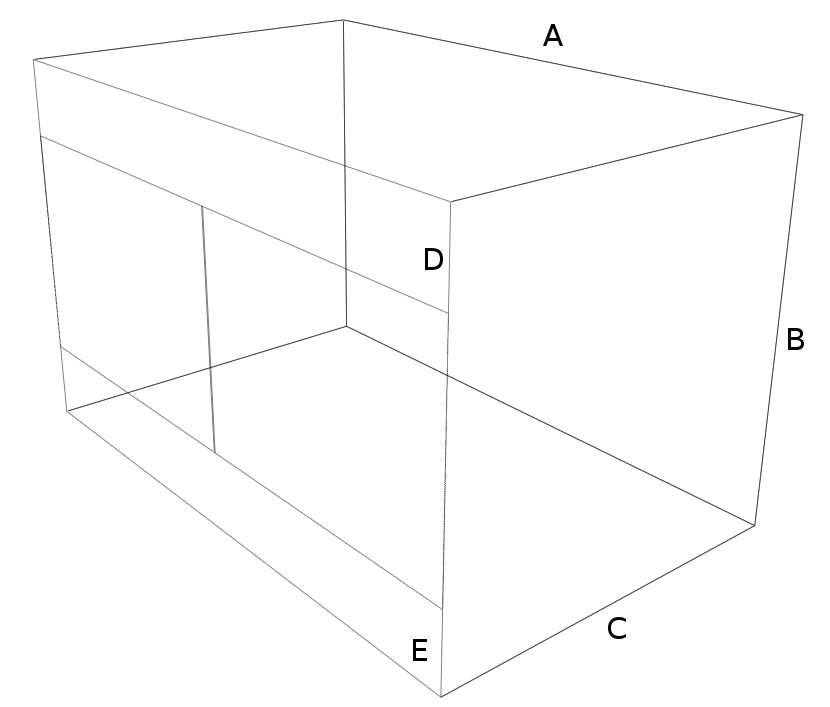
Corner
These are quite common as well, the width in this construction is the width of the sides against the wall.
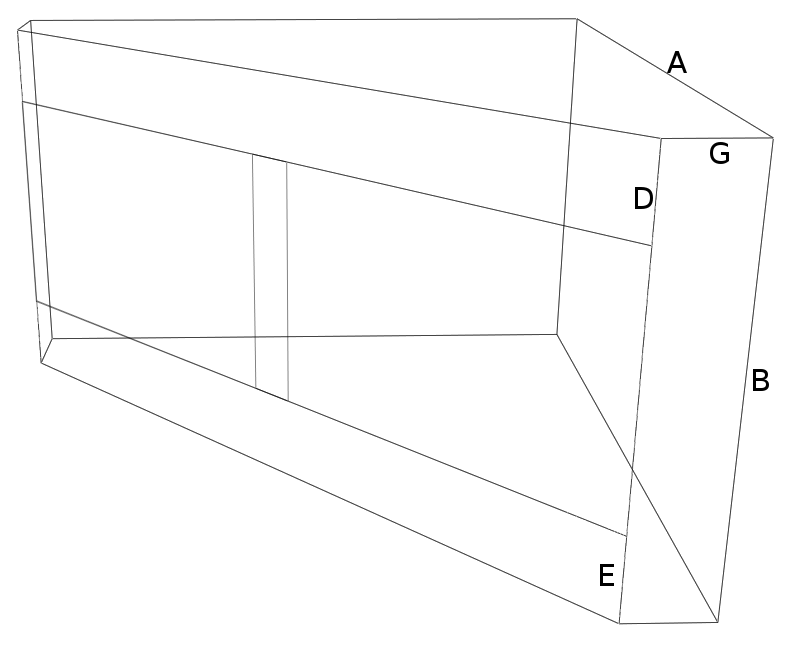
Slanting front
This type only has one big front glass and, as the name suggests, the front glass is kept in place because of the slant.
It's usually built with only glass. Since the front only uses it's own weight to stay in place it's usefull for smaller animals that can'n "squeeze" themselves through.Aquarium
TerraBygg wasn't designed to create aquariums, that's why it doesn't give you the required thickness when constructing an aquarium. The required thickness of the glass mainly depends on the height of the enclosure as long as the top is stabilised with something.
General recommendations
- Height 300 mm - at least 4 mm
- Height 400 mm - at least 6 mm
- Height 500 mm - at least 8 mm
- Height 600 mm - at least 10 mm
- Height 700 mm - at least 12 mm
The menu
It's possible to save and reopen an already made construction from the menu to compare different prototypes.
It's also possible to export an image of the construction, supported formats are png, jpg and gif.
Languages
There are currently English and Swedish to choose between. After the language has been changed the application will restart itself for the change to take effect.
Background colour
As default the background is white but through the meny it's possible to change that.
Export and printing
It's possible to export or print either the vivarium, the bench or the planes. When exporting images the supported formats are either jpg, gif or png.
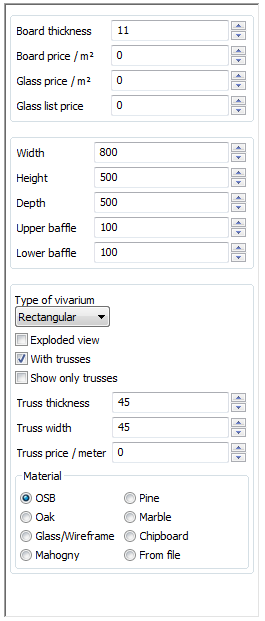
The left side panel
This is where all settings and measurement are set.
Material info
Price, thickness, etc. goes here. If the material choosen is glass the total cost is based on the glass price, if any other material is used the glass price is only used to calculate the cost of the front glass.
Measurements
All measurements are in millimeter. The letters matches those found above under "The different types". Some are hidden in the example.
Width, (A)
Height, (B)
Depth, (C)
Upper baffle, (D)
Lower baffle, (E)
Slant, (F)
Side panels, (G)
Type of vivarium
This is where the type is changed and a checkbox is used to change if trusses are to be used or not. If trusses are to be used there's a few more options, width and height of the trusses and the price.
Show only trusses
This checkbox will hide all planes, just showning the trusses.
Exploded view
To simplify the construction and to be a bit more clear on how to place the boards it's possibe to show an exploded view.
Material
There are seven different types of material to choose between to see how the final design is going to look like. If the desired material isn't among these it's possible to select an image file from the computer to be used.Boards
To optimize the usage, the application is able to suggest how to saw the boards, when it comes to a non 90° angle see "Limitations".
Limitations
There are some limitations of what the application can do:
- Planes are not "split", hence it's not possible to construct a vivarium with any length longer than the longest side of the board. As a "solution" to this problem it's always a possibility to double the length of the board and then calculate which board needs to be cut yourself.
- Those boards that needs to be cut in a non 90° angle, corner and slanting front, are shown as a rectangular board. The reason for this is that most hardware stores are not able to cut anything other than 90° cuttings.
- There is no ventilation shown, the reason for this is that there are so many ways to have the ventilation. Some people needs the entire top to be a net and som need just a small hole to maximize the heat and humidity.
Bench
In the application it's also possible to plan a suitable bench for the vivarium, with or without a board. If the board thickness is set to zero, the board will not be visable. There is a button located on the left side to fetch the measurements from the constructed vivarium.
Finally
The english version if the manual is not done yet, there are a few things to add and if something is unclear send an
e-mail